
Exporting Data from the New Drillinginfo web app
This information has been updated. You can view the updated information here >
You may have noticed the DRI export is currently labeled (DRI Beta) from the Drillinginfo applications, however, the DRI file works as it always has. We have been working closely with Drillinginfo to provide improvements and a few small fixesto this popular file type.
Users can export lease data to .DRI files from both the DI Desktop Application as well as the new Drillinginfo Web Application.
Exporting from Drillinginfo Web App:
- Login into Drillinginfo (login button on info.drillinginfo.com)
- Launch the Drillinginfo web app (top left on product gallery page)
- Open the Explore Panel and filter the production data set to fewer than 100,000 producing entities
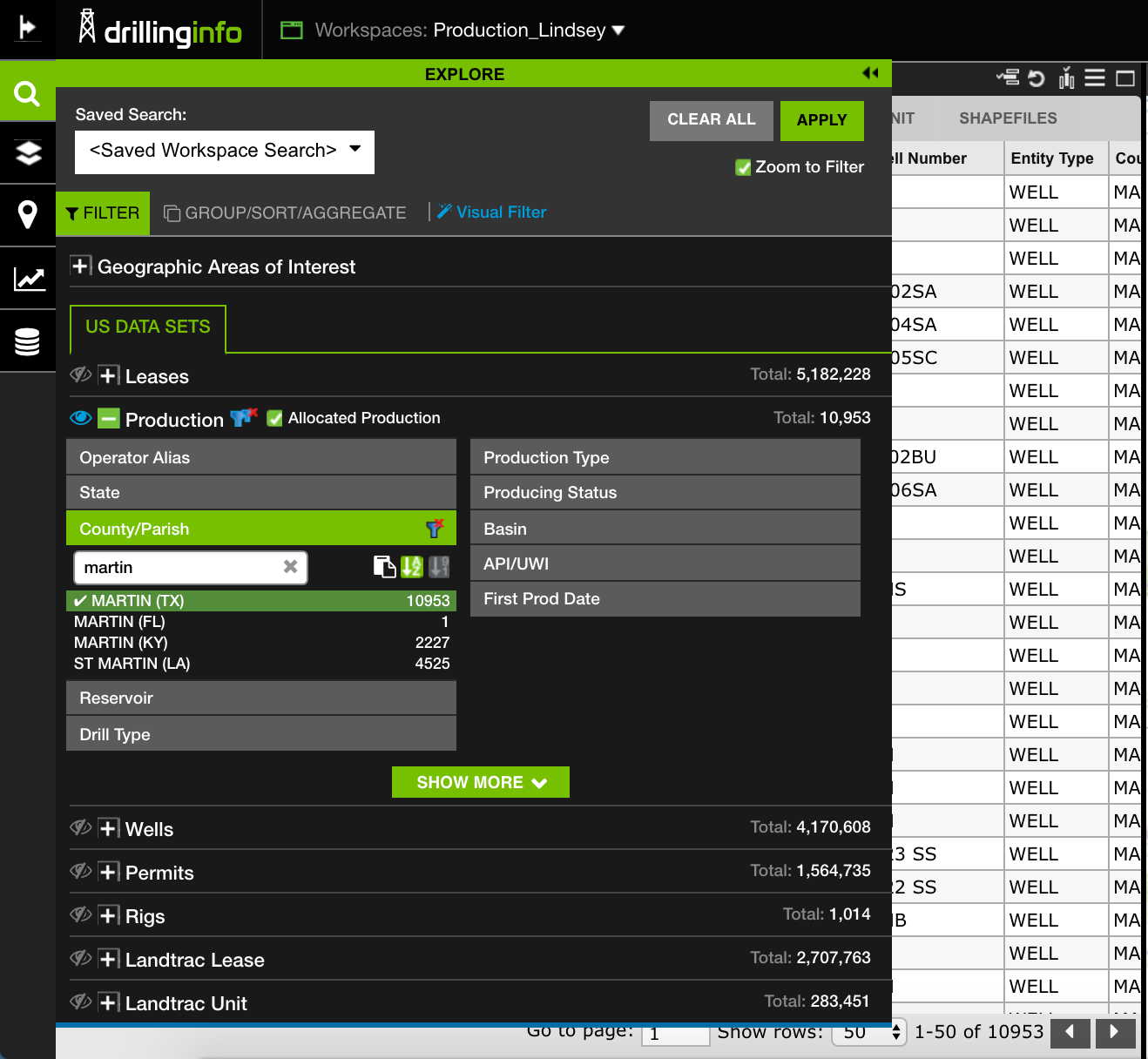
- Launch the Export Wizard from the icon on the top right of the data table (see image)
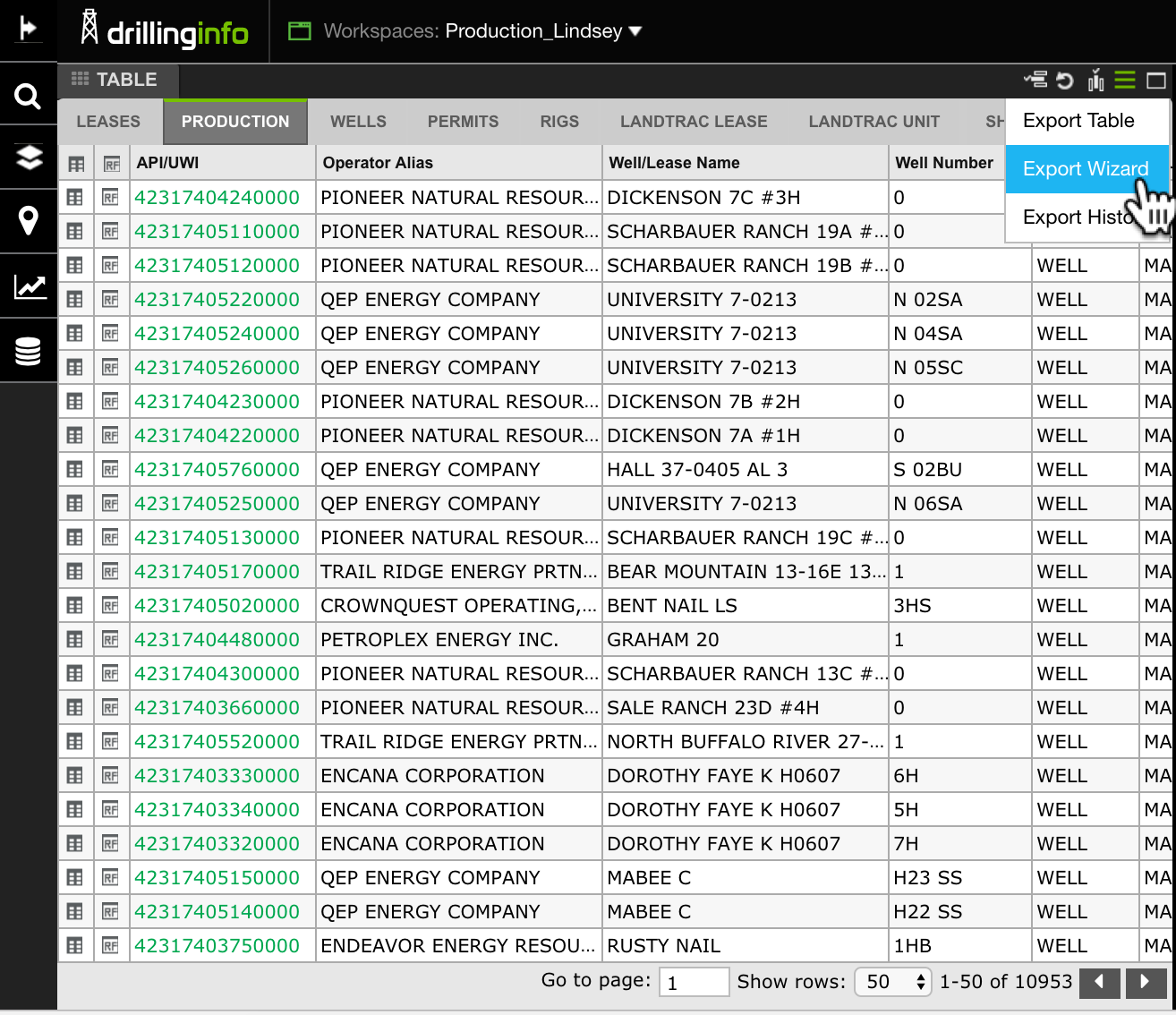
- Scroll down and select the DRI export option
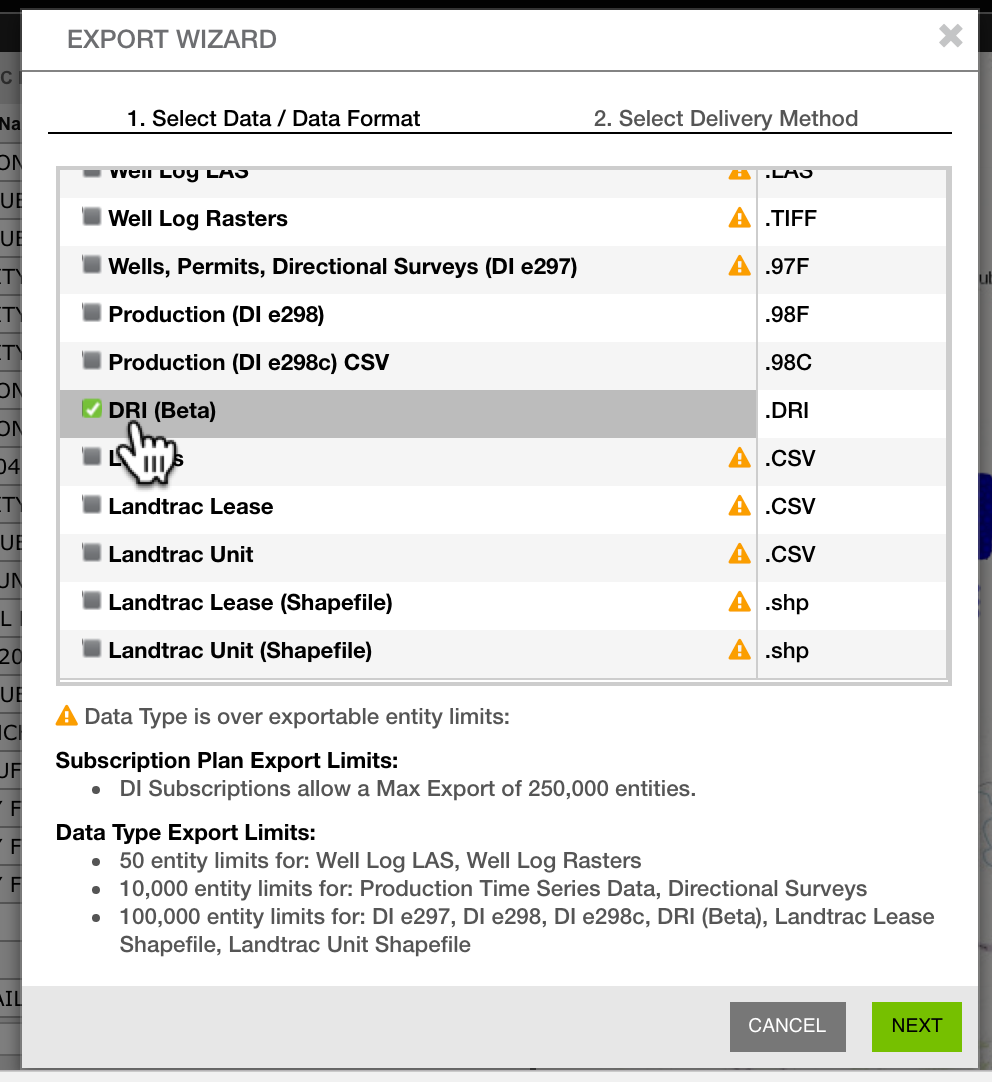
- Once the export file is ready the user will receive an email with a link to initiate the download
OR
Open the Export History tool and download the file using the download link

Click here to view instructions on importing the .DRI file into PHDWin.
