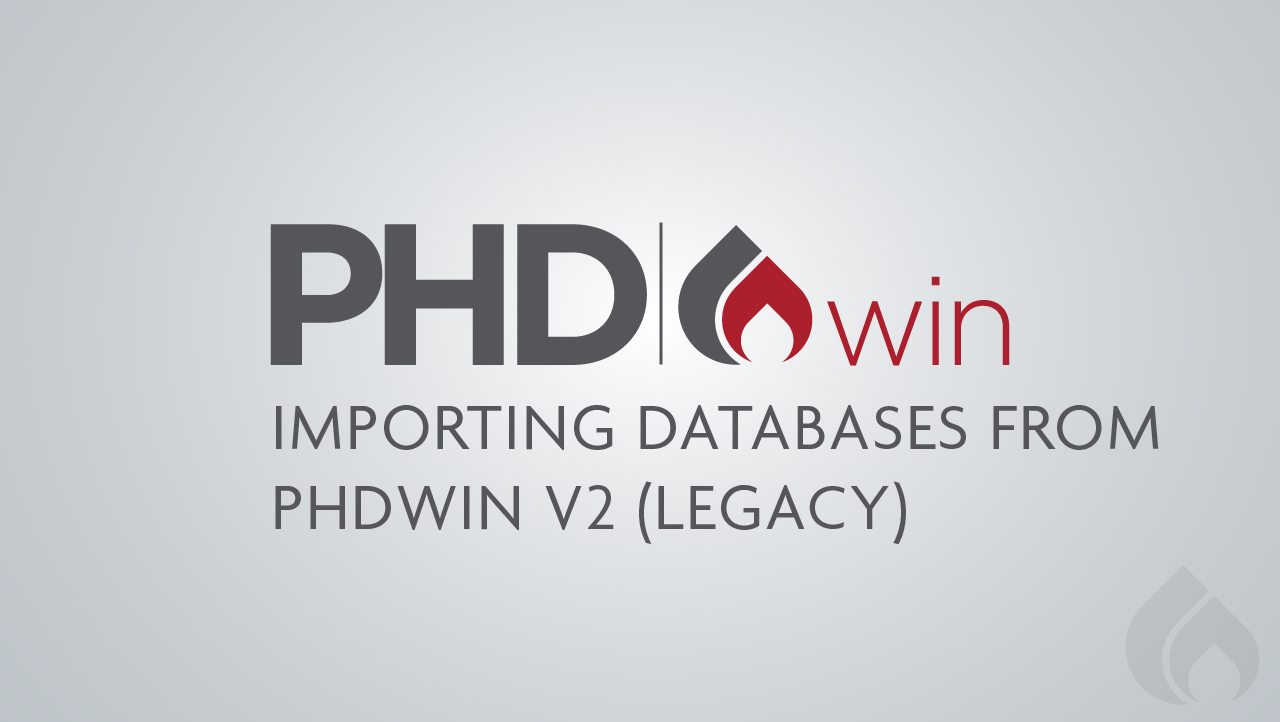Get started with PHDwin V3
Installation
Video Guide: Installing PHDwin
This video tutorial will walk you through the most common PHDwin setup. Please reference the email that was sent to the address provided to access the setup file download.
Licensing PHDwin
Video Guide: Requesting a PHDwin License
Text Guide: Requesting a PHDwin License
- Open PHDwin to the splash screen/login window.
- Click on the Registration button – this will open a new window.
- Fill out the form completely – every field must be filled in to complete the request. Use your company contact information.
- Verify the System ID field has been populated – this is required before you send in your request.
If it is not populated, click on the Delete button and it should regenerate an ID. - Email the request to the license team using one of the following options:
- Using Outlook – If you use Outlook, you can click the Request button. This will generate an email with the correct information pre-populated, you just need to send the email.
- If you do not use Outlook, or the Request button is not working, you will need to email the information in the registration to the license team. You can take a screen-shot of the completed registration screen by pressing Ctrl + PrintScreen OR you can type in the information including your name, company name, address, phone, email and system ID. Once you are finished, send the message to [email protected] with the subject line “License Request for PHDWin Version 3”
Introductory Tutorials
The tutorials below have been selected to help users begin working as quickly as possible in PHDwin V3. Our full tutorial library with in depth, feature-specific videos are available in the Client Portal.
Using PHDwin for the first time
New project basics
Want More? Access the PHDwin Client Portal
Our full tutorial library with in depth, feature-specific videos, how-to guides, technical papers, and sample files are available to you via the Client Portal. Registration takes under a minute and provides instant access to these materials and more.
Need help?
Get in touch with a member of our team by calling or emailing the departments below. Have a technical support question? Our Texas-based customer support team returns requests within the business day.
PHDwin Sales
(888) 248-8062 x4
[email protected]
PHDwin Support
(888) 248-8062 x5
[email protected]
M-F, 9AM – 5PM CST