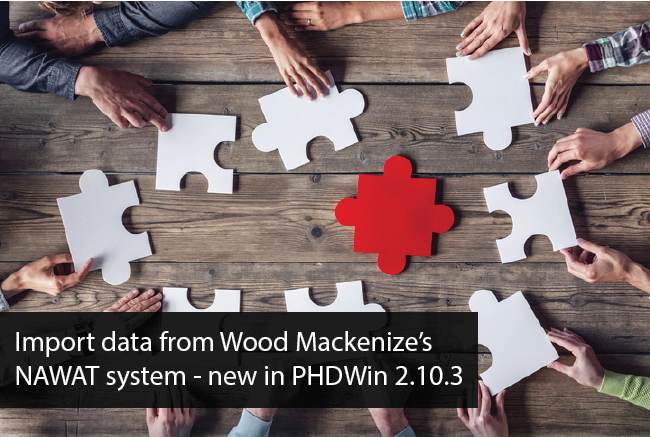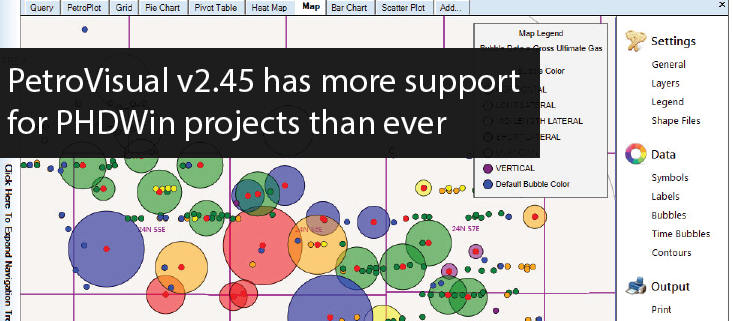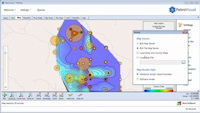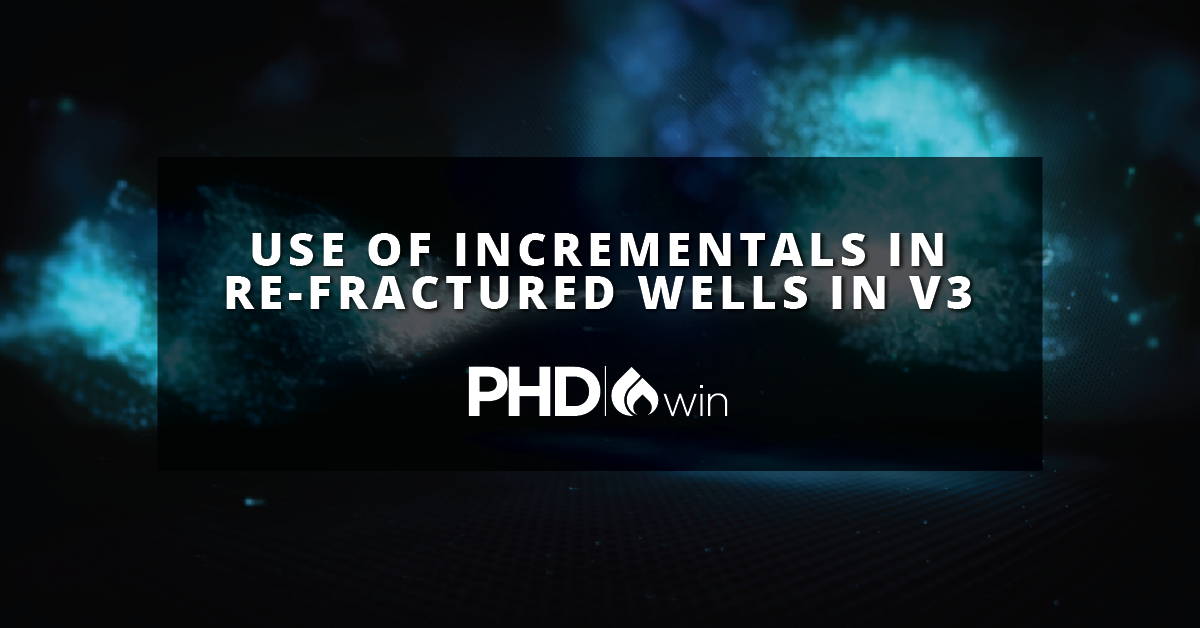How Companies Use PHDwin V3
These PHDwin Week videos will provide insights from partners about why so many companies have chosen PHDwin and how they use it on a day to day basis.
PHDwin Week Videos Produced with Partners
IHS Export 298 (*.98c) file no longer combines CO2 in gas stream in Mississippi wells
IHS Markit has recently conducted updates to their production data export formats. As a result, in the 298 export (*.98c…
IHS Markit has recently conducted updates to their production data export formats. As a result, in the 298 export (*.98c file format) CO2 volumes are no longer combined in the gas stream for Mississippi wells. Nor are CO2 volumes exported as a single stream in this export format.
We have been in touch with the IHS Markit support team and have learned they do not have immediate plans to update the 298 export format to include CO2 volumes. However, we will be keeping up with this issue and will adjust our import routine to match the IHS export if/when they provide an update. We realize this may be an inconvenience to you and suggest the following workarounds:
- Use the Excel Production export from IHS to export well data to an Excel spreadsheet. Then use PHDWin’s custom import tool to import the monthly production data. If you haven’t performed a custom import before, please refer to this document for instructions and tips.
- Adjust the gas stream price deck to represent the value of the natural gas stream excluding revenue for CO2 volumes.
The Models Maintenance Application is a great tool that allows you to edit your PHDWin models files in Excel. This program installs with PHDWin 2.10 or if using a previous version of PHDWin, you can download the free program here.
Additionally, we hope that if enough requests are made, we will be provided with an updated export format sooner rather than later. You contact the IHS Markit customer support team at +1 800 IHS-CARE or by email.
We welcome you to contact us with any questions or concerns you may have.
PHDWin Technical Support
M-F 9AM – 5PM CST
[email protected]
(888) 248-8062 x5
PHDWin now supports imports from Wood Mackenzie’s NAWAT System
TRC Consultants, LC is pleased to announce a new canned import format compatible with Wood Mackenzie’s North America Well Analysis…
TRC Consultants, LC is pleased to announce a new canned import format compatible with Wood Mackenzie’s North America Well Analysis Tool (NAWAT.) This new import routine provides the ability to import either allocated or un-allocated lease data from NAWAT in a .WMC file format without the need to map any fields.
Wood Mackenzie’s North America Well Analysis Tool reports on thousands of producing wells across the Lower 48 and provides historical well identity, production and completion data that is both credible and reliable.
Its historical dataset is designed to help you accurately benchmark performance and build type curves, as well as develop insightful forecasts and opportunity valuations. And, due to its intuitive design, you can easily interrogate, filter, and download data online, allowing you to perform your own analysis wherever and whenever you need to.
You can learn more about this tool by visiting the Wood Mackenize website.
PHDWin Toolbox Highlight: NYMEX prices
One of the most common requests received by our help desk is where to source strip prices in a PHDWin-recognized…
One of the most common requests received by our help desk is where to source strip prices in a PHDWin-recognized file. While there are a wide variety of resources available on the web, most require copying and pasting data into a PHDWin models file.
Dwayne Purvis, PE. offers NYMEX strip pricing in a regularly updated PHDWin models file format (.mod file.) With a few clicks you can use the models update feature inside PHDWin to add these prices to your existing models file. You can also use the Models Maintenance Application to update your existing models file.
Visit DPPE’s website to learn more about how this file is built, how frequently it is updated, and to download the .mod containing the NYMEX pricing.
Exporting Data from the New Drillinginfo web app
This information has been updated. You can view the updated information here > You may have noticed the DRI export…
This information has been updated. You can view the updated information here >
You may have noticed the DRI export is currently labeled (DRI Beta) from the Drillinginfo applications, however, the DRI file works as it always has. We have been working closely with Drillinginfo to provide improvements and a few small fixesto this popular file type.
Users can export lease data to .DRI files from both the DI Desktop Application as well as the new Drillinginfo Web Application.
Exporting from Drillinginfo Web App:
- Login into Drillinginfo (login button on info.drillinginfo.com)
- Launch the Drillinginfo web app (top left on product gallery page)
- Open the Explore Panel and filter the production data set to fewer than 100,000 producing entities
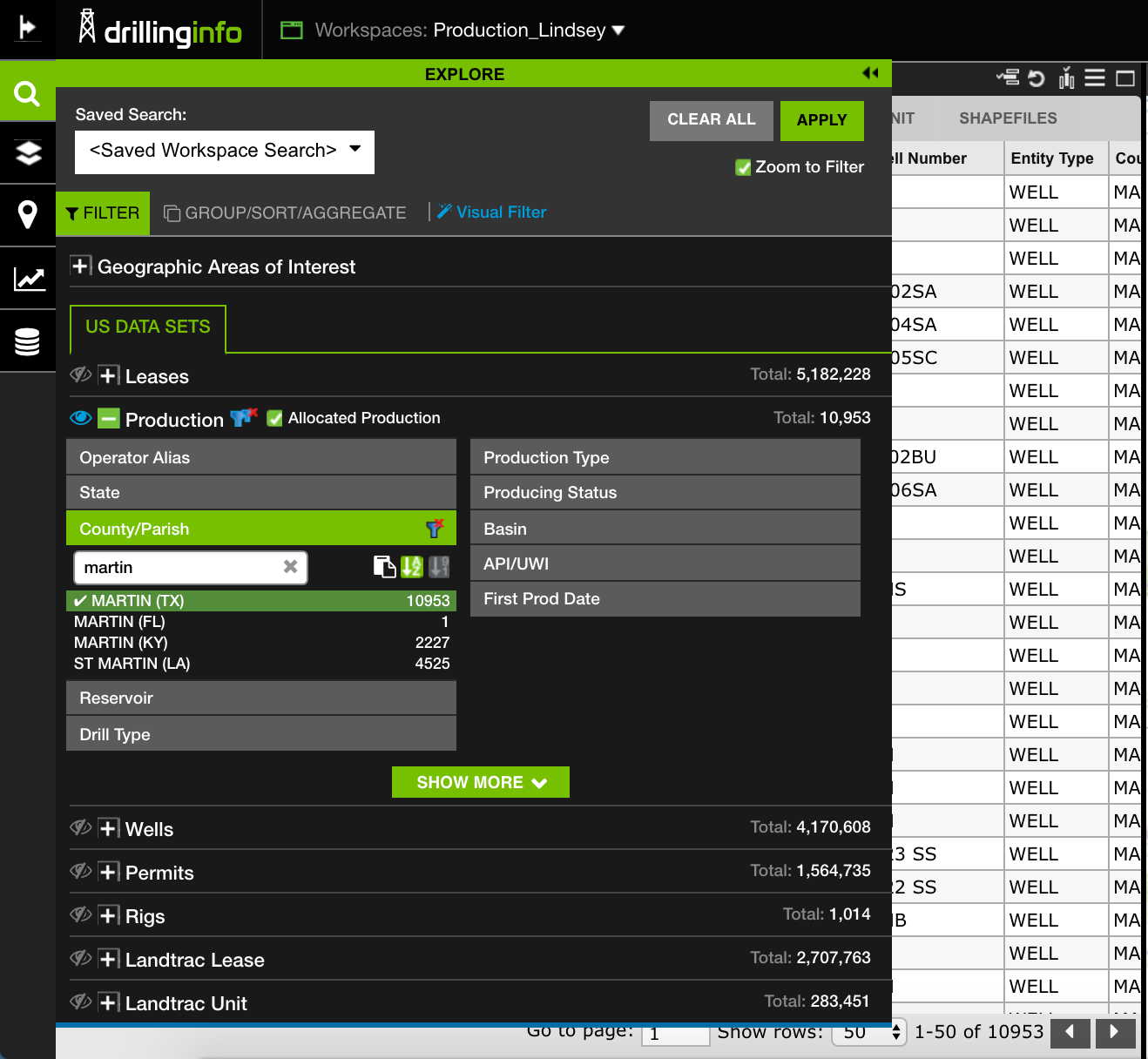
- Launch the Export Wizard from the icon on the top right of the data table (see image)
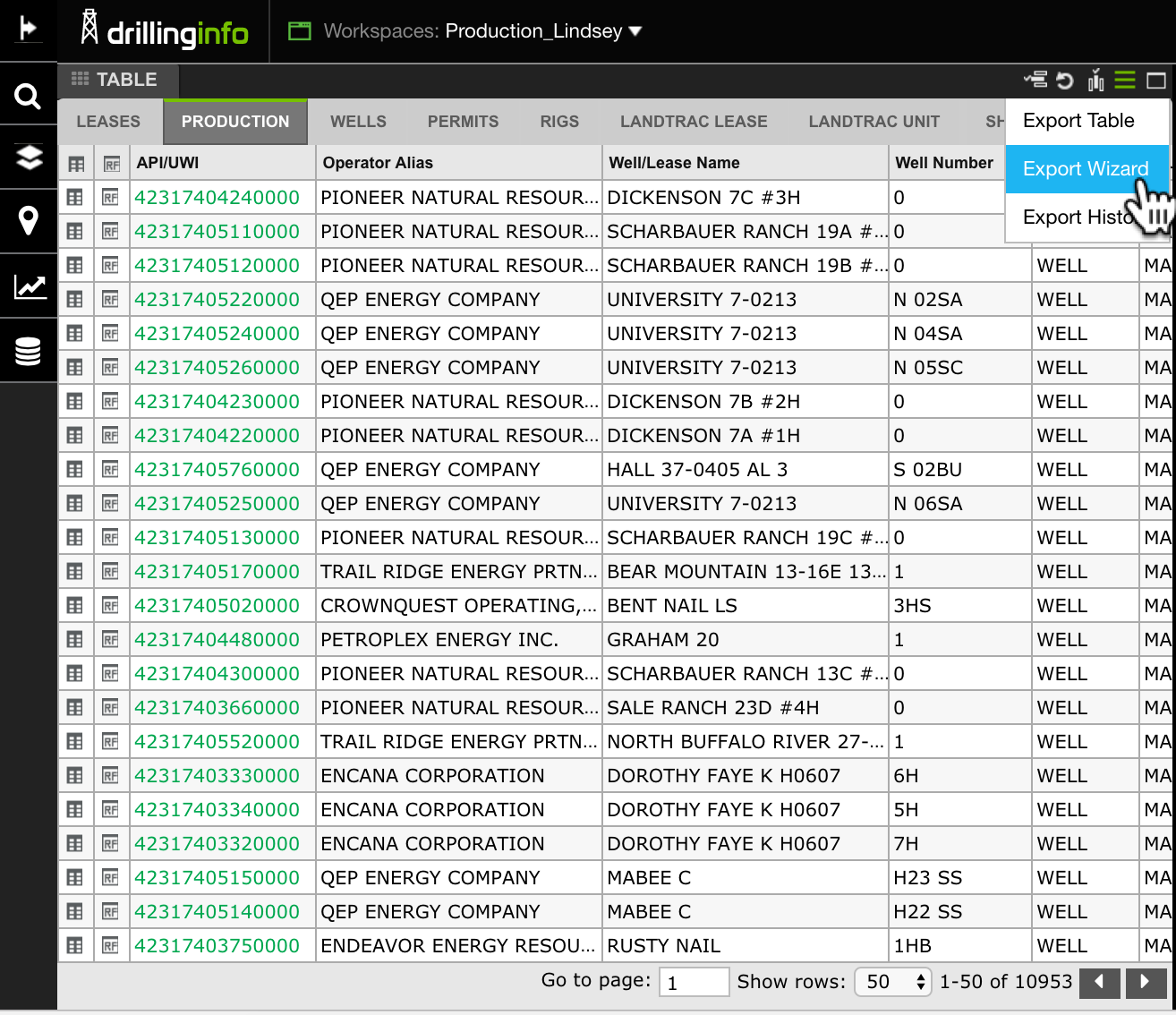
- Scroll down and select the DRI export option
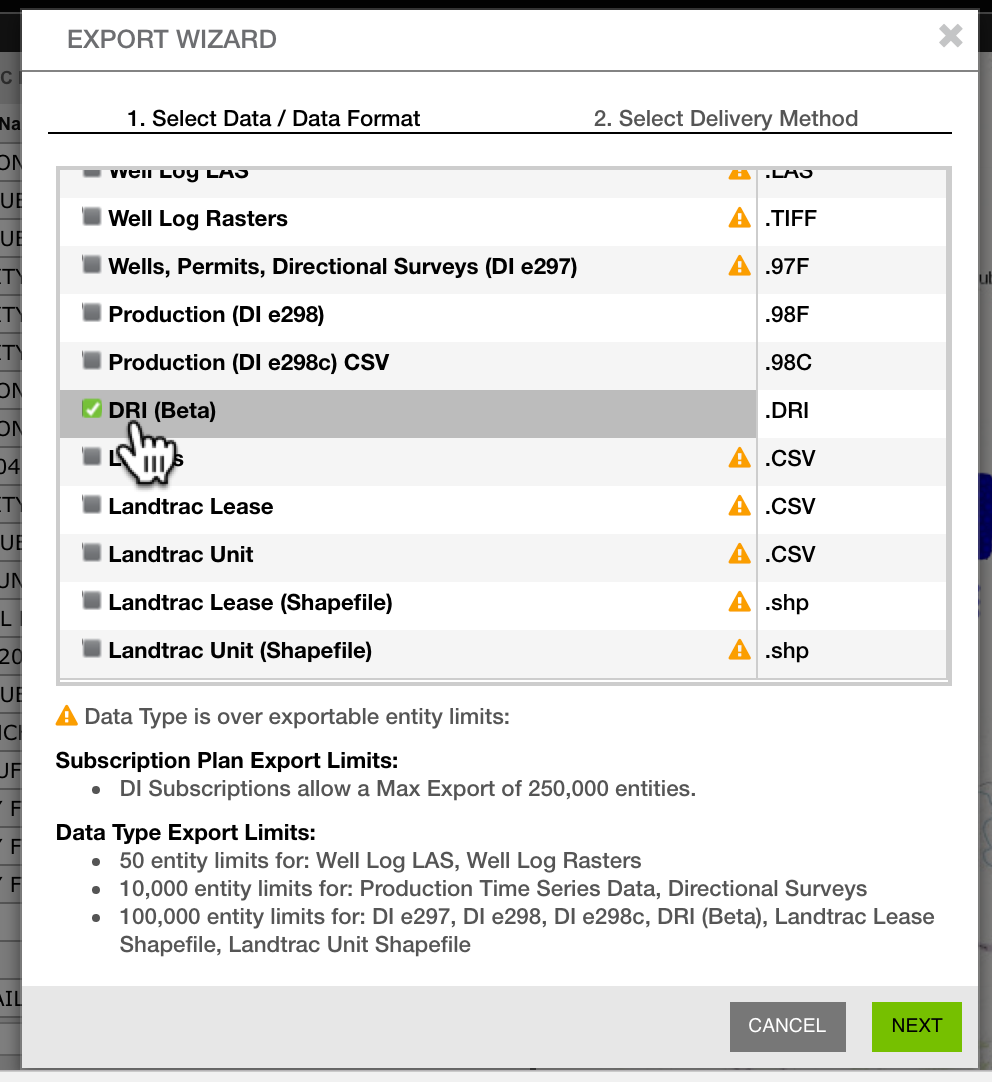
- Once the export file is ready the user will receive an email with a link to initiate the download
OR
Open the Export History tool and download the file using the download link

Click here to view instructions on importing the .DRI file into PHDWin.
PetroVisual v2.45 supports even more data from PHDWin
The recently released PetroVisual v2.45 now supports more pre-mapped data from PHDWin. Improvements to the import include support for historical…
The recently released PetroVisual v2.45 now supports more pre-mapped data from PHDWin. Improvements to the import include support for historical production volumes, monthly projected volumes, cumulative volumes, and test data points.
Watch this brief video for instructions on how to generate the PHDWin project file for import into PetroVisual:
After you’ve generated the export file, take a look at this video to get an overview of working with PHDWin project data inside PetroVisual:
To learn more about visualizing PHDWin data, visit http://www.petrovisual.com/
PHDWin Toolbox Highlight: Supported Data Types
PHDWin supports both canned imports of production data. Data from these sources can be imported into PHDWin with a few…
PHDWin supports both canned imports of production data. Data from these sources can be imported into PHDWin with a few clicks of the mouse. Click here for instructions on importing production data.
Supported canned imports from popular data providers include Drillinginfo, IHS, Lasser, and Accumap.
Full list of supported import file types:
- *.axp – Used by Accumap
- *.pds – Used by Divestco
- *.dri – Used by Drillinginfo
- *.fut – Used by Future
- *.glx – Used by GeoLogic
- *.cpd – Used by GeoVista
- *.hpd – Used by HPDI
- *.98c – Used by IHS
- *.prn – Used by Lasser
- *.MER – Used by Merak
- *.tgs – Used by TGS Geological Products & Services
- *.wmc – Used by Wood Mackenzie
- *.wdb – Used by WellDatabase
PHDWin also supports conversion from other software packages. This is usually done on a consulting basis – contact us today to get a quote on converting from the following sources:
- Aries Windows
- OGRE
- PowerTools
- MOSAIC
- ValueNavigator
- Access
- SQL
- Excel
- Mix of sources
PHDwin V3 Functionality Highlights
PHDwin Group Case Economic Functionality in V3
Joshua Neese, special projects expert at TRC Consultants with 10+ years specializing in PSA/PSC modeling, will provide a detailed review…
Joshua Neese, special projects expert at TRC Consultants with 10+ years specializing in PSA/PSC modeling, will provide a detailed review of the four types of economic group cases that are available in PHDwin and how their usage may change the calculation or reporting of reserves.
Related Materials
Use of Incrementals in Re-fractured Wells in V3
Adan Jordan, a newly-minted Engineer in Training (EIT) and PHDwin expert will walk you through performing an incremental analysis in…
Adan Jordan, a newly-minted Engineer in Training (EIT) and PHDwin expert will walk you through performing an incremental analysis in PHDwin V3. Using a group of refractured gas wells in the Haynesville Shale play, we will obtain an understanding of incremental reserve and economic value of re-fracturing the wells of interest.
Related Materials
Automating Prospect Cases with Project Management
Shishen (Ipher) Li, international sales and training for PHDwin, explores the process of predrill evaluations. He uses PHDwin to demonstrate…
Shishen (Ipher) Li, international sales and training for PHDwin, explores the process of predrill evaluations. He uses PHDwin to demonstrate normalized curves, prospect case creation, and project manager and then builds upon each with type curve building, shifting/managing drilling schedules, and changing project dates.
Related Materials
Want more?
See the full PHDwin Week 2021 Review including replays, Q&A sessions, and download related material.